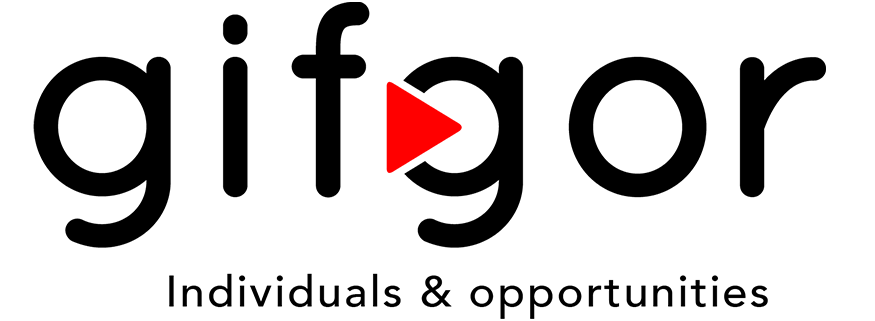Help Center
How to Set Your Job Location
Setting your preferred job location on the Gifgor portal ensures that you receive job recommendations tailored to your desired work area. Follow these steps to update your job location:
Step 1: Log in to Your Gifgor Account
- Open the Gifgor portal in your web browser.
- Enter your email and password to log in.
- If you’ve forgotten your password, click the “Forgot Password” link to reset it.
Step 2: Access Your Dashboard
- After logging in, navigate to your account dashboard.
- Scroll down to locate the section for job preferences.
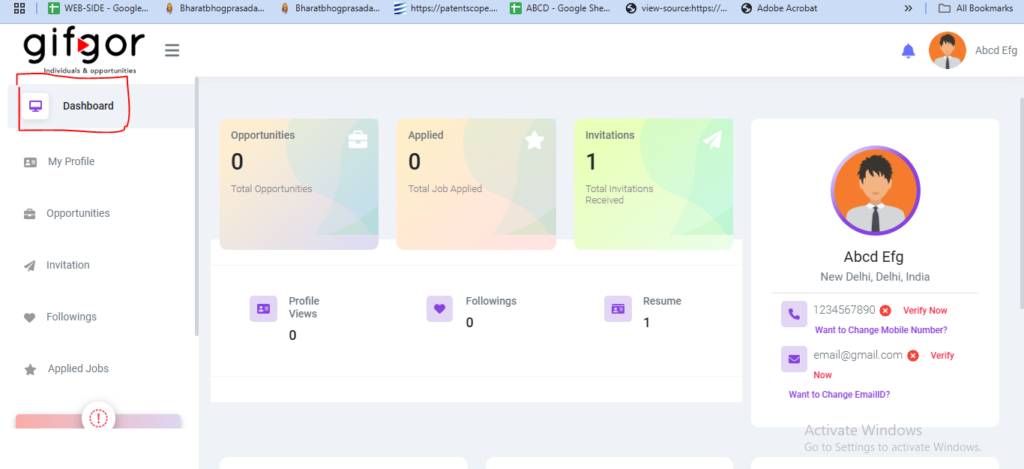
Step 3: Choose Your Job State and Cities
- In the job location section, select the state where you want to search for job opportunities.
- Choose the cities within that state to refine your location preferences.
- You can select multiple cities if desired.
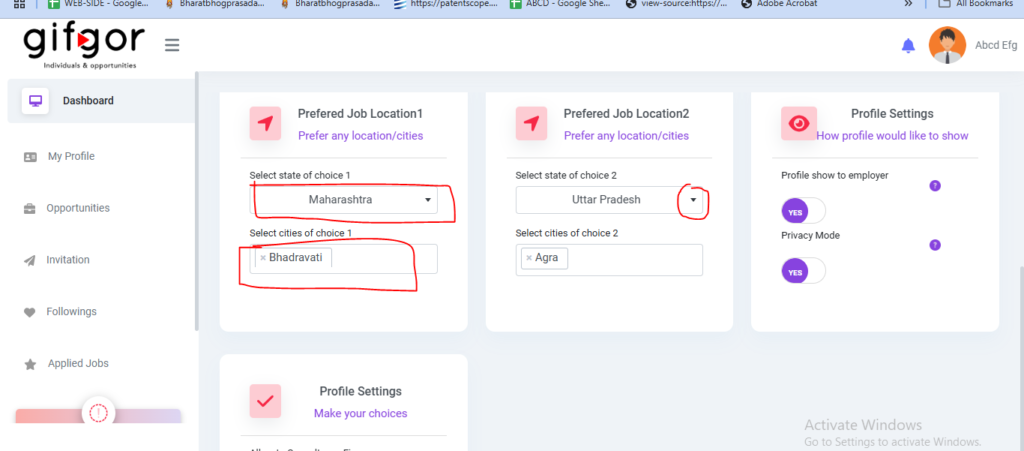
Step 4: Save Your Preferred Job Location
- Once you’ve selected the state and cities, your preferred job locations will automatically be saved.
- These preferences will now be used to customize job recommendations on your portal.
For additional assistance or troubleshooting, feel free to contact Gifgor customer support.