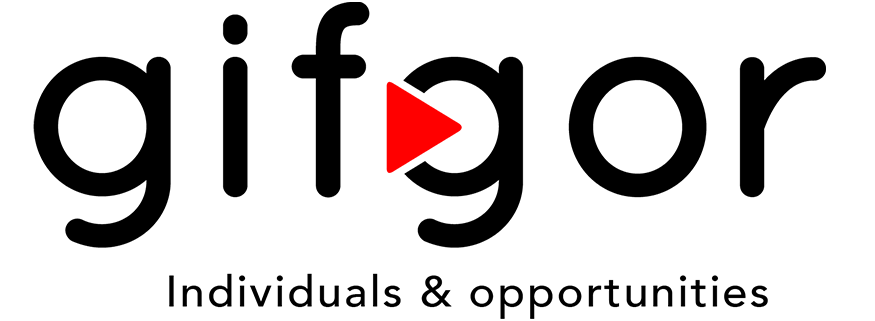Help Center
Help Center: Registration Process at Gifgor
Help Center: Registration Process at Gifgor
Welcome to the Gifgor Registration Help Center! Follow these simple steps to register as an Employer on Gifgor.
Step 1: Open the Gifgor Home Page
- Visit the Gifgor website using your browser.
- Locate and click on the “Employer Registration” button or link.
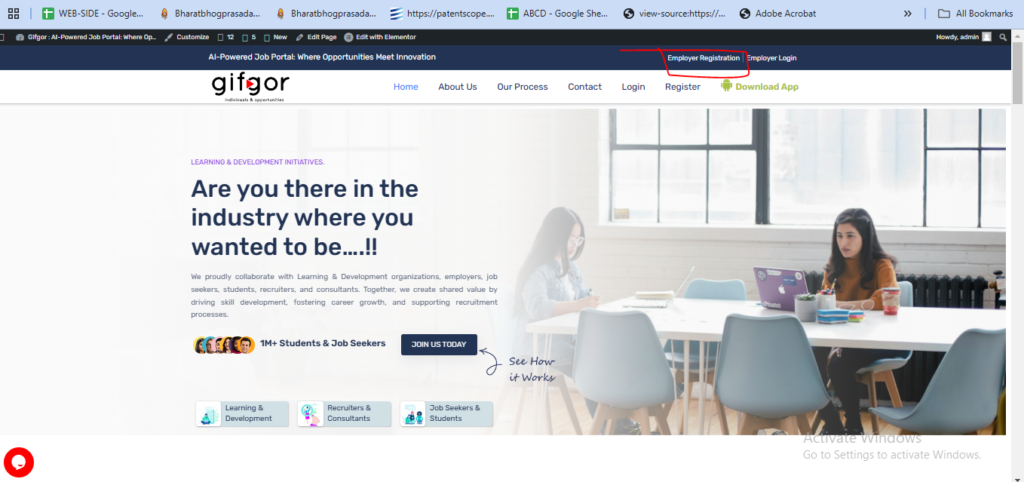
Step 2: Fill Out the Registration Form
- Enter the following details in the form:
- Full Name: Provide your complete name.
- Email Address: Enter a valid email address.
- Mobile Number: Provide your active mobile number.
- Company Name: Enter your company’s full name.
- Company GST Number: Input your company’s GST identification number.
- Password: Create a strong password.
- Confirm Password: Re-enter the password to confirm.
- select your prefferd industry
- Double-check all the information for accuracy.
- Click the “Create Account” button.
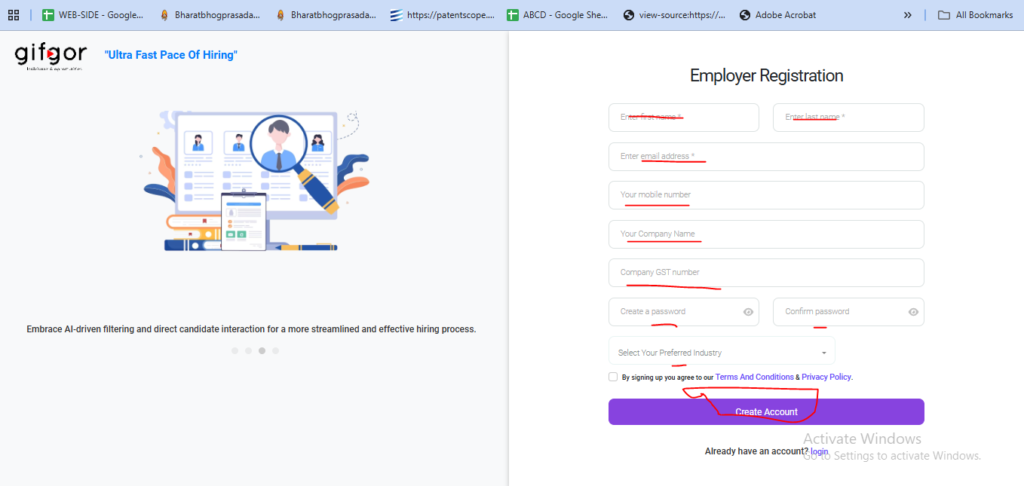
Step 3: Verify Your Account
- You will receive a One-Time Password (OTP) on the mobile number or email address provided during registration.
- Enter the OTP in the verification field.
- Click “Verify” to complete the process.
Congratulations! You are now registered as an employer on Gifgor. If you face any issues, please contact our support team for assistance.