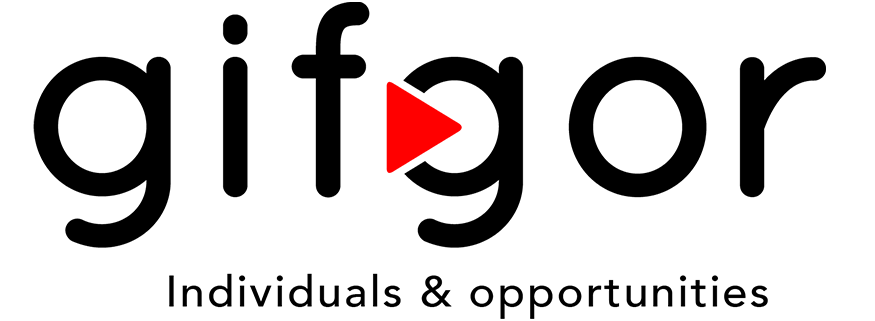Help Center
Help Center: How to View the List of Jobs You Applied
The Gifgor portal makes it simple to keep track of jobs you’ve applied for. Here’s how you can view the list of applications submitted:
Step 1: Log in to Your Gifgor Account
- Access the Portal: Open the Gifgor portal in your preferred web browser.
- Enter Credentials: Log in using your registered email address and password.
- Password Reset: If you can’t access your account, click the “Forgot Password” link and follow the steps to reset your password.
Step 2: Open the Applied Jobs Section
- Go to Your Dashboard: Once logged in, you’ll land on your main dashboard.
- Navigate to the Applied Jobs Option: Look for the “Applied Jobs” section or tab in the dashboard menu and click on it.
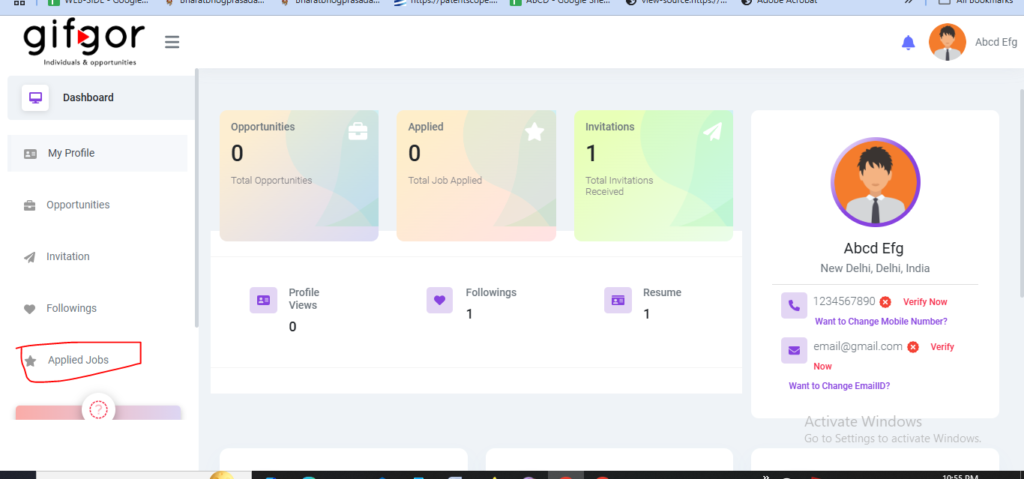
Step 3: View the List of Jobs You Applied For
- List of Applications: The Applied Jobs section will display a comprehensive list of all the jobs you have applied for through the Gifgor portal.
- Job Details: Each job entry typically includes key details such as:
- Job Title
- Company Name
- Date of Application
- Application Status (e.g., Submitted, Under Review, Interview Scheduled)
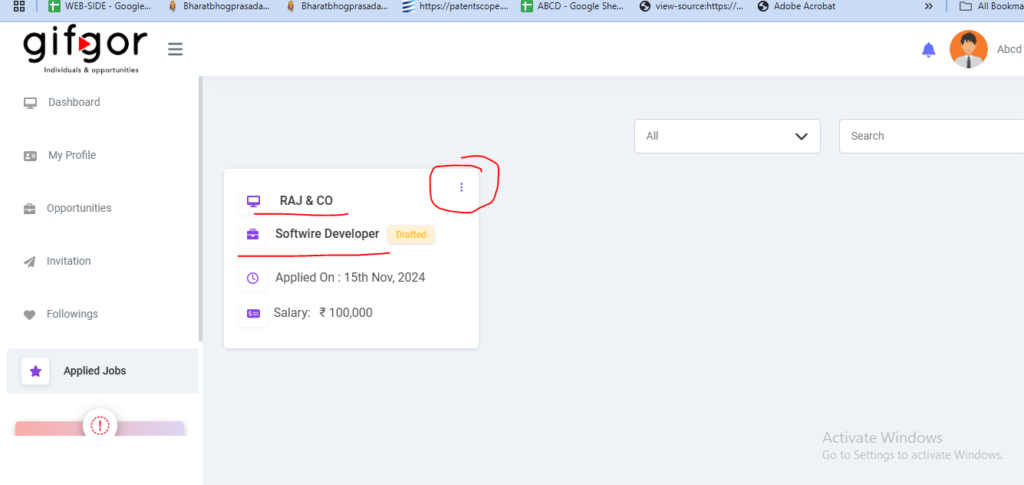
Why Review Applied Jobs?
- Track Progress: Keep track of your application statuses and follow up on opportunities.
- Revisit Job Details: Review the job descriptions to prepare for interviews or make informed follow-up decisions.
Tips:
- Stay Organized: Regularly check this section to manage your applications and stay on top of updates.
- Follow Up: Use the details provided to follow up with the company if needed.
For any technical issues or further assistance, contact Gifgor customer support.