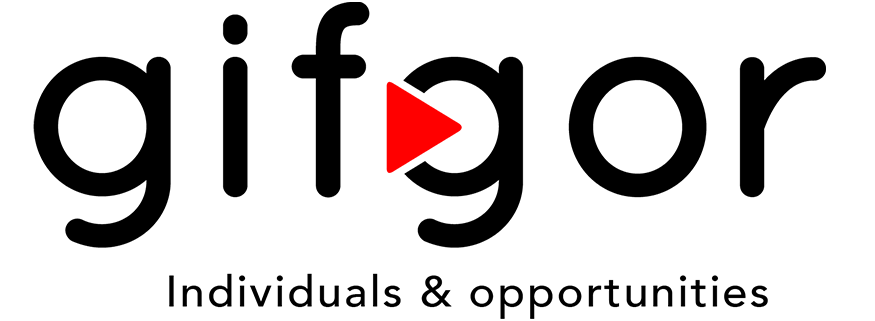Help Center
How to Send a Job Profile to Friends
The Gifgor portal makes it easy to share job opportunities with friends, enabling them to explore career options and apply for suitable positions. Here’s a detailed guide to help you through the process:
Step 1: Log in to Your Gifgor Account
- Access the Portal: Open the Gifgor portal in your preferred web browser.
- Log In: Enter your registered email address and password into the login fields.
- Forgot Password?: If you can’t remember your password, click the “Forgot Password” link and follow the instructions to reset it.
Step 2: Navigate to the “Opportunities” Section
- After logging in, you’ll land on your dashboard.
- Find Opportunities: Locate and click the “Opportunities” tab. This section is designed to display job openings tailored to your profile and preferences.
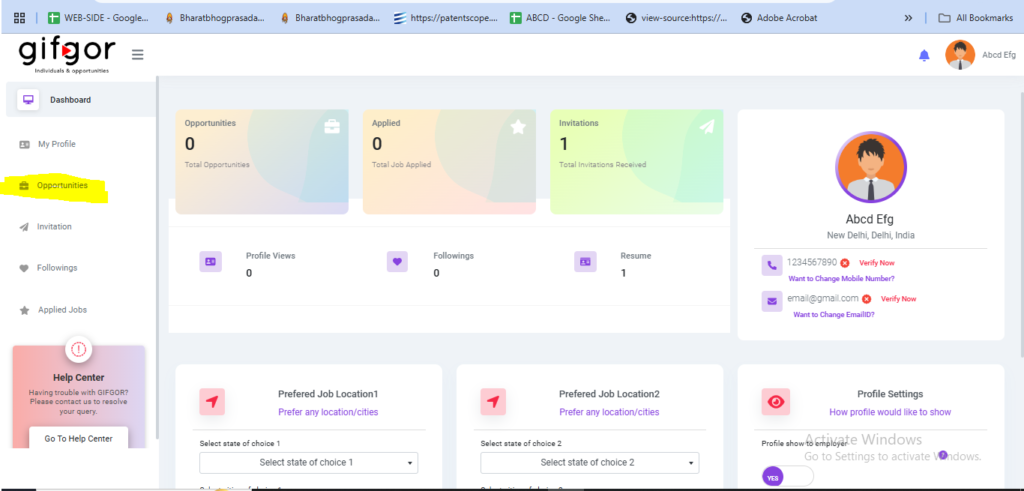
Step 3: Troubleshoot if No Opportunities Are Displayed
If no jobs are visible, take the following steps to increase visibility:
- Check Profile Completeness: Ensure that your profile is fully filled out and up to date, as an incomplete profile can limit job matches.
- Update Preferences: Fine-tune your preferences, such as preferred industries, job roles, or locations, to match your interests.
- Optimize Opportunity Settings: Adjust your job visibility settings to broaden the range of opportunities displayed. This can increase the variety of job listings available to you.
Step 4: Open and Review Job Details
- When job opportunities appear, select a job you want to share with your friend.
- Access Details: Click on the company name or the three-dot menu located at the upper-right corner of the job card.
- View Opportunity: Choose the “View Opportunity” option to access detailed information about the job.
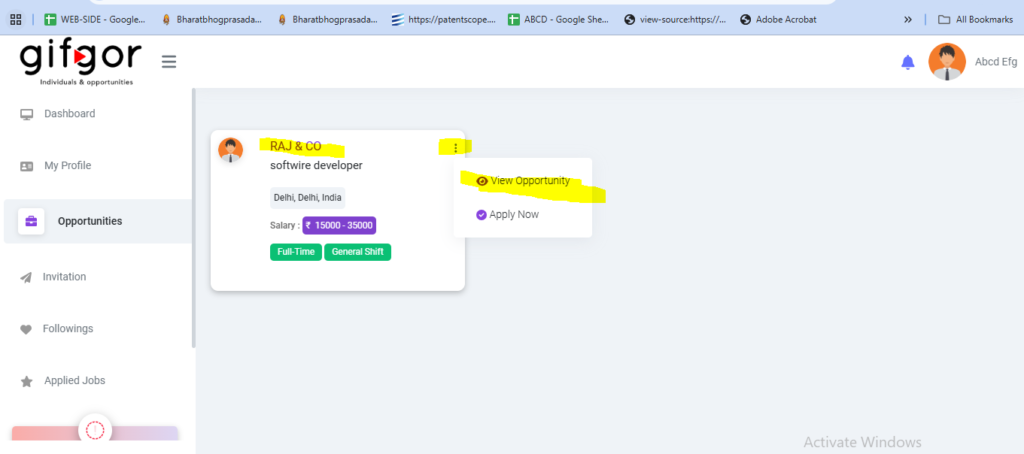
Step 5: Review Job and Company Information
- In the job details view, carefully review the following:
- Job Description: Understand the primary responsibilities and tasks involved in the role.
- Qualifications: Check the skills, experience, and educational requirements for the job.
- Company Overview: Learn about the company, its mission, and its work culture.
- Ensure that the job aligns with your friend’s career goals and qualifications before sharing it.

Step 6: Share the Job with Your Friend
- Email to Friends: On the job opportunity page, locate the “Email to Friends” button or link.
- Open the Form: Clicking this option will open a form where you can input your friend’s details.
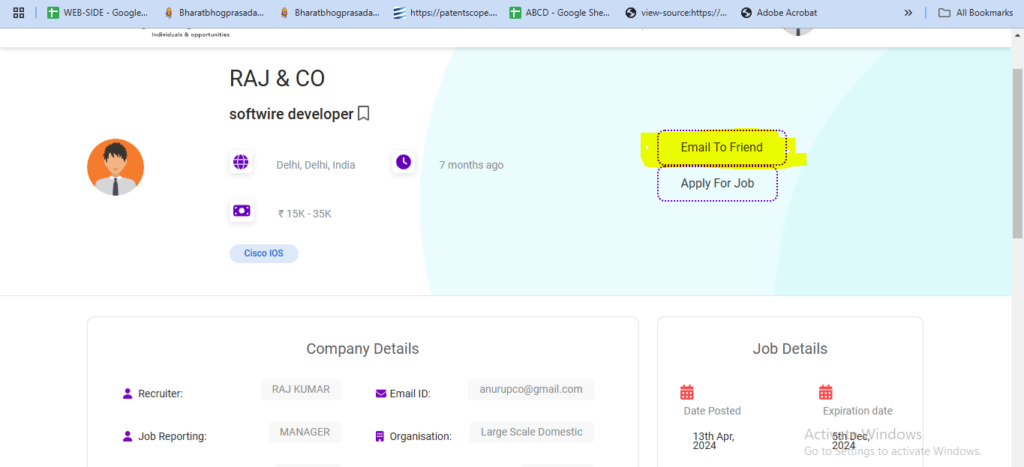
Step 7: Enter Your Friend’s Details
- Fill in Details: Enter your friend’s name and email address in the respective fields.
- Verify Information: Double-check that the details are correct to avoid errors.
- Send the Email: Once everything is accurate, click the “Send to Friends” button to share the job opportunity.
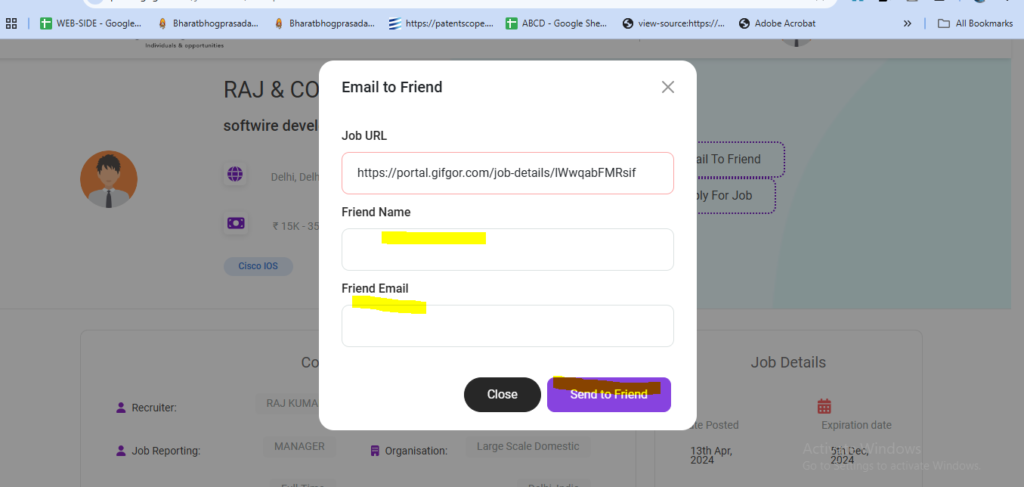
What Happens Next?
- Friend’s Notification: Your friend will receive an email containing the job details, including a link to the job posting on the Gifgor portal.
- Actionable Steps: They can review the opportunity and decide whether to apply based on the job description and qualifications.