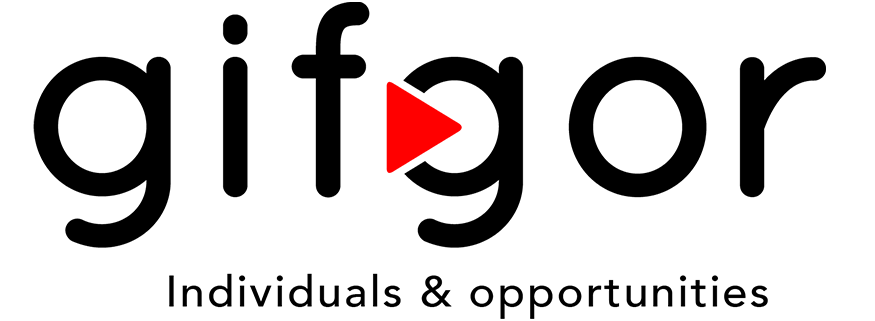Help Center
How to Add Preferred Industries
Setting your preferred industries on Gifgor allows you to personalize your job search, ensuring recommendations that match your skills and career goals. Follow these detailed steps to add your preferred industries:
Step 1: Log In to the Gifgor Portal
- Open the Gifgor portal in your browser.
- Enter your email and password to log in to your account.
- If you do not have an account yet, you’ll need to register first by selecting the Register option.
Step 2: Open the “My Profile” Section
- Once logged in, navigate to the dashboard and click on My Profile.
- This section is where you can manage your personal and professional details, including preferred industries.
Step 3: Open the “Preferred Industry” Section
- Within My Profile, find and click on the Preferred Industry section.
- This page is dedicated to industry preferences where you can specify vertical industries, segments, functional domains, and specific industries of interest.
Step 4: Select Two Vertical Industries
- In the Preferred Industry section, you’ll see options to add Vertical Industries that best represent your field of interest.
- Choose two vertical industries that relate closely to your career, skills, or areas of experience (e.g., Technology, Healthcare).
- After selecting, click on Save Details to confirm your vertical industry preferences.
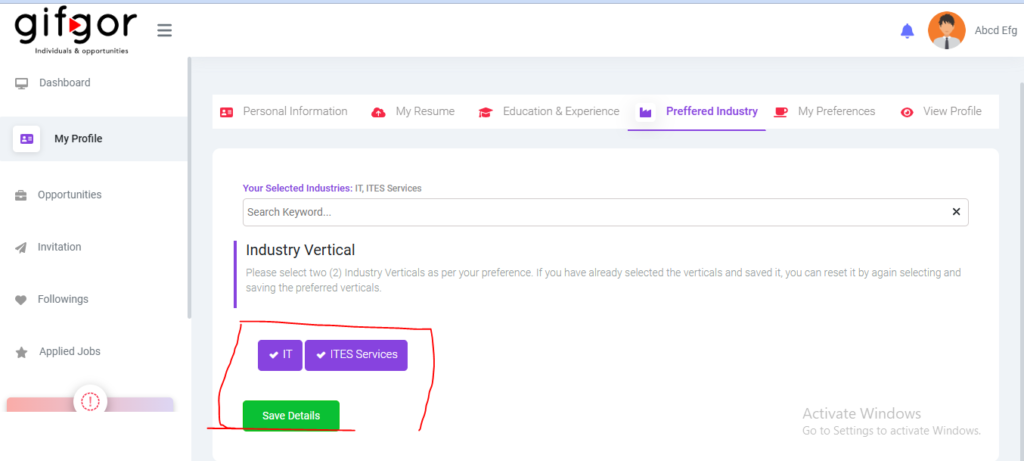
Step 5: Select Five Industry Segments
- Next, move to the Industry Segment section, where you’ll select up to five specific segments within your vertical industries.
- Choose segments based on your career goals, past experience, or areas where you would like to grow professionally (e.g., Software Development, Pharmaceuticals).
- Once chosen, click on Save Details to lock in these segment preferences.
Step 6: Select Seven Functional Domains
- In the Functional Domain section, choose up to seven functional domains relevant to your skills or desired roles (e.g., Marketing, Human Resources, Project Management).
- These domains specify the kind of work you’re interested in within your selected industry segments.
- After making your selections, click on Save Details to save these functional domains to your profil
.
Step 7: Select Eleven Specific Industries
- Now, navigate to the Specific Industry section, where you can further narrow down your preferences by choosing up to eleven specific industries.
- Pick the industries most aligned with your skills, experience, or areas you’re looking to work in (e.g., Financial Services, Digital Marketing, Biotech).
- Once selected, click on Save Details to store your specific industry choices.
Step 8: Confirm Your Preferred Industries
- Your preferred industries are now added and should be visible on your profile screen under Preferred Industry.
- If you wish to make changes, you can do so by selecting the Change Industry option located in the top-right corner of this section. This allows you to update your selections at any time.
By following these steps, you have now set your preferred industries on the Gifgor portal. This customization enables the platform to provide job recommendations and professional opportunities tailored to your specific industry interests. If you encounter any issues or need assistance, please contact Gifgor customer support for help.