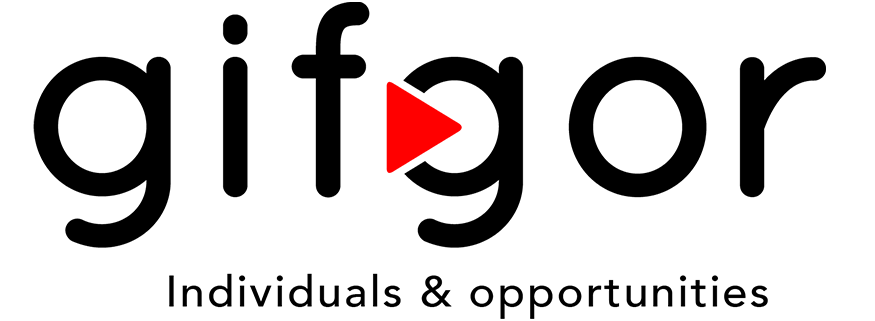Help Center
Help Center: How to Check and Manage Followed Jobs
The Gifgor portal allows you to follow specific job profiles, making it easier to keep track of opportunities you’re interested in. This guide explains how to view and manage the jobs you’ve followed, including how to unfollow them if needed.
Step 1: Log in to Your Gifgor Account
- Open the Portal: Launch the Gifgor portal in your preferred web browser.
- Enter Your Credentials: Use your registered email address and password to log in to your account.
- Reset Password if Needed: If you’ve forgotten your password, click the “Forgot Password” link and follow the instructions to regain access.
Step 2: Open the Following Section
- Navigate to the Dashboard: After logging in, you’ll land on your dashboard.
- Go to the Following Section: Locate and click on the “Following” tab. This section lists all the job profiles or companies you’ve chosen to follow.
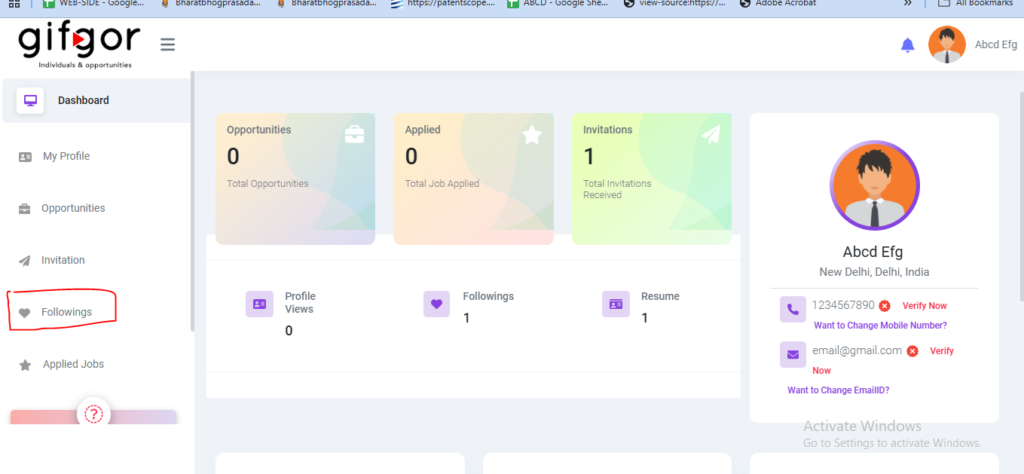
Step 3: Check Your Followed Job Profiles
- Review Followed Profiles:
- Browse through the list of jobs or company profiles you are following.
- This allows you to quickly revisit opportunities that interest you or keep track of updates.
- Details at a Glance:
- Each followed job profile typically displays key details like the job title, company name, and date of follow.
- Click on a specific profile for more details or updates about that job.
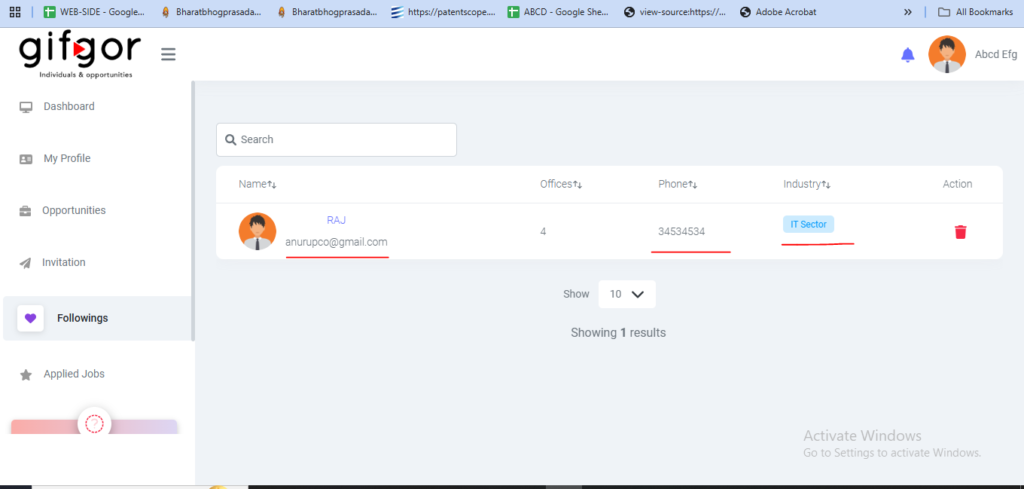
Managing Your Followed Jobs
Unfollow a Job Profile:
- Locate the Unfollow Option:
- Next to each followed job profile, there is a “Delete” or “Unfollow” button.
- Unfollow the Profile:
- Click the “Delete” button if you no longer wish to follow a specific job or company profile.
- Confirm the action if prompted.

Why Unfollow?
Unfollowing job profiles can help you declutter your list, focus on relevant opportunities, or stop receiving updates from positions or companies you’re no longer interested in.
Tips for Managing Followed Profiles:
- Review Regularly: Periodically review your followed profiles to keep your list updated with your current preferences and career goals.
- Stay Focused: Only follow jobs or companies that align with your interests to ensure a targeted job search experience.
By following these steps, you can efficiently check and manage your followed jobs on the Gifgor portal. For further assistance or technical support, feel free to contact Gifgor customer support.