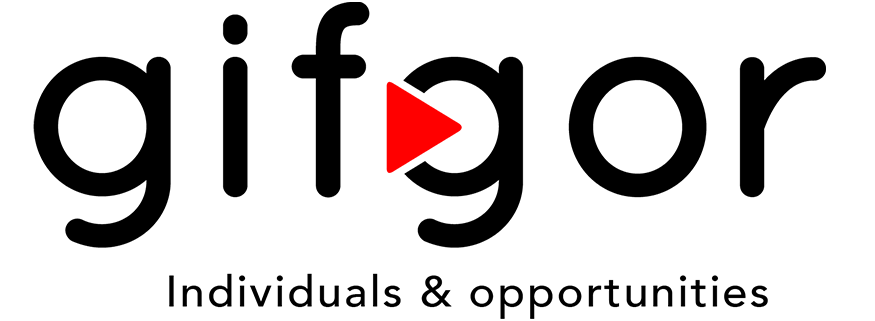If you did not verify your email address during registration, follow the detailed steps below to complete the verification: Step 1: Log in to Your Gifgor Account Step 2: Click the “Verify Now” Button Step 3: Check Your Email for the Verification Link Step 4: Open the Verification Email and Click the Link Step 5: […]
If you did not verify your mobile number during registration, follow these steps to complete the verification process: Step 1: Log in to Your Gifgor Account Step 2: Locate the “Verify Now” Button Step 3: Enter the OTP (One-Time Password) Step 4: Confirm Verification Your mobile number is now verified and securely linked to your […]
Welcome to the Gifgor Help Center! If you’re having trouble logging into the Gifgor portal, follow these simple steps to access your account. Step-by-Step Guide to Login Step 1: Open Your Browser Launch your preferred web browser (such as Chrome, Firefox, Safari, etc.). Step 2: Search for Gifgor In the address bar, type “Gifgor” and […]
Step 1:Open your browser (e.g., Google Chrome, Safari, Firefox) and go to Google.com. In the search bar, type “Gifgor” and press Enter. Look for the Gifgor website in the results (it should be the first link), and click to open it. Step 2:Once the Gifgor homepage loads, locate the “Registration” button, typically found in the […]