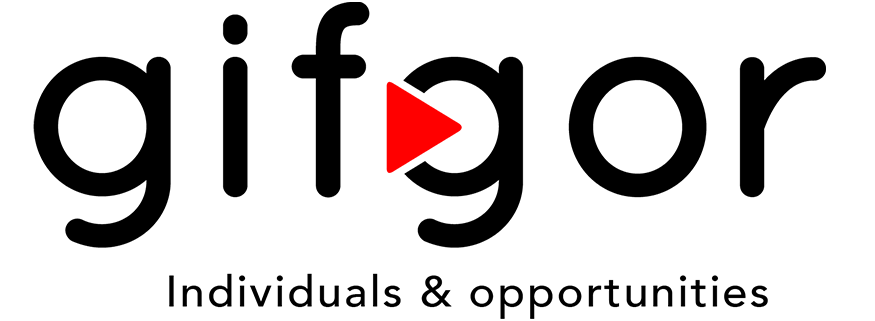It’s important to ensure that your Gifgor profile is complete, as this will help improve your chances of getting job recommendations and professional networking opportunities. Here’s a step-by-step guide to check if your profile is fully updated: Step 1: Log in to Your Gifgor AccountFirst, open the Gifgor portal in your web browser.Enter your email […]
Follow these steps to update your profile photo and name on the Gifgor portal: Step 1: Log in to Your Gifgor Account Step 2: Access Your Profile Settings Step 3: Click on “Edit Profile” Step 4: Change Your Name Step 5: Change Your Profile Photo Step 6: Select a New Photo Step 7: Save Your […]
Follow these steps to change your password on the Gifgor portal: Step 1: Log in to Your Gifgor Account Step 2: Access Account Settings Step 3: Select “Change Password” Step 4: Enter Your Current and New Password Step 5: Save Your Changes Step 6: Log in with Your New Password Your password is now updated! […]
Setting your preferences on Gifgor allows you to define your ideal working conditions, skills, personal preferences, and other criteria to better match you with suitable job opportunities and create a personalized experience. Follow the detailed steps below to complete your preference settings: Step 1: Log in to the Gifgor Portal Step 2: Go to “My […]
Setting your preferred industries on Gifgor allows you to personalize your job search, ensuring recommendations that match your skills and career goals. Follow these detailed steps to add your preferred industries: Step 1: Log In to the Gifgor Portal Step 2: Open the “My Profile” Section Step 3: Open the “Preferred Industry” Section Step 4: […]
How to Add Education and Experience on the Gifgor Portal To complete your professional profile on the Gifgor portal, you can add details about your educational background and work experience. Follow these detailed steps to update this information: Step 1: Log in to the Gifgor Portal Step 2: Go to “My Profile” Step 3: Select […]
Follow these steps to upload your resume to the Gifgor portal: Step 1: Log in to the Gifgor Portal Step 2: Go to “My Profile” Step 3: Click on “My Resume” Step 4: Select Document to Upload and Add a Title Step 5: Click the Save Icon to Upload Your resume is now saved on […]
Follow these steps to edit your professional information on the Gifgor portal: Step 1: Log in to Your Gifgor Account Step 2: Click on “My Profile” Step 3: Select Your Skills and Rate Them Step 4: Select the Languages You Know Step 5: Fill in Your Experience Details Step 6: Enter Your Current and Expected […]
Follow the steps below to edit your media profile (such as Twitter, Facebook, LinkedIn, Portfolio) on the Gifgor portal: Step 1: Log in to Your Gifgor Account Step 2: Click on “My Profile” Step 3: Fill in Your Personal and Media Information Step 4: Add Your Social Media and Portfolio Links Step 5: Review and […]
Follow the steps below to edit your profile on the Gifgor portal: Step 1: Log in to Your Gifgor Account Step 2: Click on “My Profile” Step 3: Fill in Your Personal Information Step 4: how to add date of birth Step 5: Review and Save Your Changes Your profile is now updated! If you […]