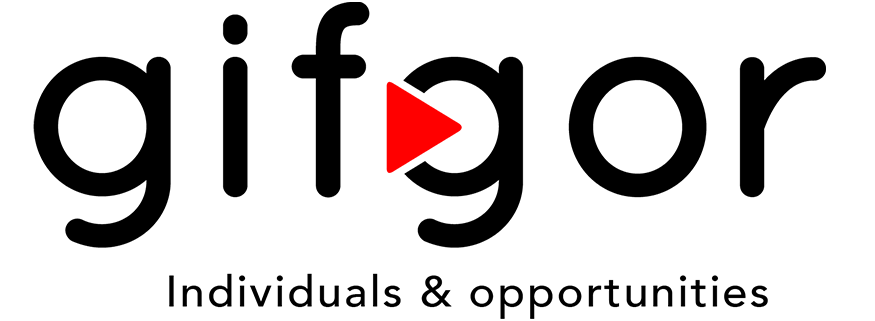Help Center: Registration Process at Gifgor Welcome to the Gifgor Registration Help Center! Follow these simple steps to register as an Employer on Gifgor. Step 1: Open the Gifgor Home Page Step 2: Fill Out the Registration Form Step 3: Verify Your Account Congratulations! You are now registered as an employer on Gifgor. If you […]
If you’ve forgotten your password for the Gifgor portal, you can easily reset it using one of two methods: via email or OTP (One-Time Password). Follow these steps to regain access to your account: Step 1: Open the Login Page Step 2: Reset Password via Email Step 3: Reset Password via OTP Additional Tips For […]
The Gifgor portal makes it simple to keep track of jobs you’ve applied for. Here’s how you can view the list of applications submitted: Step 1: Log in to Your Gifgor Account Step 2: Open the Applied Jobs Section Step 3: View the List of Jobs You Applied For Why Review Applied Jobs? Tips: For […]
The Gifgor portal allows you to follow specific job profiles, making it easier to keep track of opportunities you’re interested in. This guide explains how to view and manage the jobs you’ve followed, including how to unfollow them if needed. Step 1: Log in to Your Gifgor Account Step 2: Open the Following Section Step […]
Setting your preferred job location on the Gifgor portal ensures that you receive job recommendations tailored to your desired work area. Follow these steps to update your job location: Step 1: Log in to Your Gifgor Account Step 2: Access Your Dashboard Step 3: Choose Your Job State and Cities Step 4: Save Your Preferred […]
The Gifgor portal allows you to manage job invitations by either accepting or rejecting them. Follow these steps to handle job invitations efficiently: Step 1: Log in to Your Gifgor Account Step 2: Open the Invitations Section Step 3: Review the Job Invitation Step 4: Decide to Accept or Reject the Invitation Step 5: Check […]
The Gifgor portal makes it easy to share job opportunities with friends, enabling them to explore career options and apply for suitable positions. Here’s a detailed guide to help you through the process: Step 1: Log in to Your Gifgor Account Step 2: Navigate to the “Opportunities” Section Step 3: Troubleshoot if No Opportunities Are […]
The Gifgor portal is designed to help you efficiently find and apply for job openings that align with your career goals and preferences. Here’s a comprehensive guide to exploring and applying for opportunities: Step 1: Log in to Your Gifgor Account Step 2: Navigate to the “Opportunities” Section Step 3: Troubleshoot if No Opportunities Appear […]